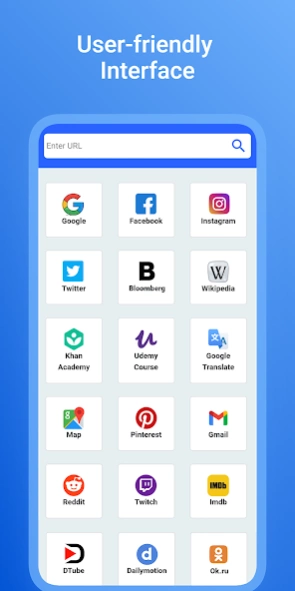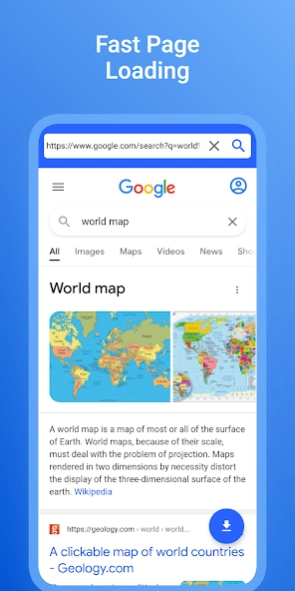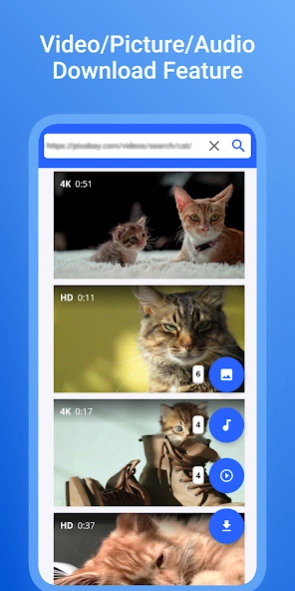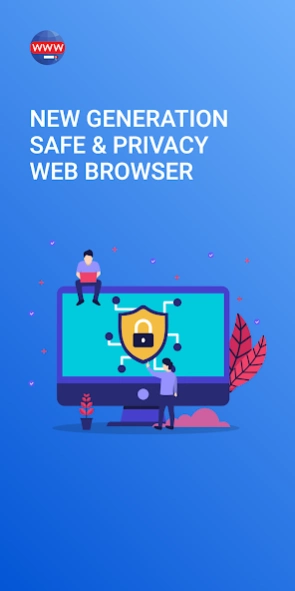Web Browser & Video Downloader 2.0.2.3
Free Version
Publisher Description
Web Browser & Video Downloader - The next generation web browser is fast, secure and private.
Surf the internet securely with a fast Web browser.
Fast Web Browser Features:
◼ Private browser provides User friendly interface. Block annoying ads. Experience efficient and smooth web browsing. It is the ideal browser for surfing the Internet, doing research.
📥 Smart File Download System
Highly advanced tool for video download, image download and audio download.
🕵️♂️ Safe Browsing
Surf websites as if no one is watching you. Your searches, cookies are not saved in Fast Web Browser. Also, keep your browsing history private by using a secure tab.
🔎 Smart Search
You get a fast and relevant search with smart search suggestions. In addition, the most used Web sites are listed for you.
🔋 Battery & Data Saver
Fast Web browser shortens page load speed. Protects you from malware-infected ads. It improves the performance of the web page. Optimized for your device to use less charge.
🧬 Fast Web Browser
Read news, listen to music. Watch video. Surf the Unlimited Web world. Discover new information. Save the photos, pictures, videos you discover while surfing the web to your device. It is a secure and advanced web browser.
About Web Browser & Video Downloader
Web Browser & Video Downloader is a free app for Android published in the System Maintenance list of apps, part of System Utilities.
The company that develops Web Browser & Video Downloader is Hello World Games & Apps. The latest version released by its developer is 2.0.2.3.
To install Web Browser & Video Downloader on your Android device, just click the green Continue To App button above to start the installation process. The app is listed on our website since 2023-12-03 and was downloaded 1 times. We have already checked if the download link is safe, however for your own protection we recommend that you scan the downloaded app with your antivirus. Your antivirus may detect the Web Browser & Video Downloader as malware as malware if the download link to research.web.browser.oz is broken.
How to install Web Browser & Video Downloader on your Android device:
- Click on the Continue To App button on our website. This will redirect you to Google Play.
- Once the Web Browser & Video Downloader is shown in the Google Play listing of your Android device, you can start its download and installation. Tap on the Install button located below the search bar and to the right of the app icon.
- A pop-up window with the permissions required by Web Browser & Video Downloader will be shown. Click on Accept to continue the process.
- Web Browser & Video Downloader will be downloaded onto your device, displaying a progress. Once the download completes, the installation will start and you'll get a notification after the installation is finished.